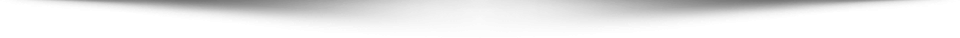
POST TRANSACTION
This will be seen on a Post Transaction page, such as Confirmation, or payment-complete. If possible, you should embed the survey within the website itself, requiring an HTML ID to insert into the website.
Example
The Post Transaction is using the Custom HTML creative, and will display the survey on the page below.
Need help? Walker can help accelerate your success with Qualtrics! Contact Us
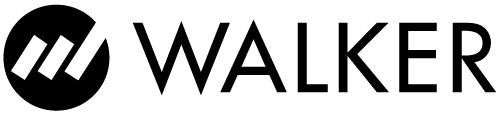
 Digital CX Demo
Digital CX Demo