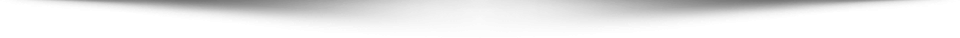
PERSISTENT FEEDBACK
This step is the last part of the Track and Diagnose phase. This feedback should be available across the website as a way for website visitors to give feedback. This Intercept can help you determine which pages or journeys are working well, and which need some attention.
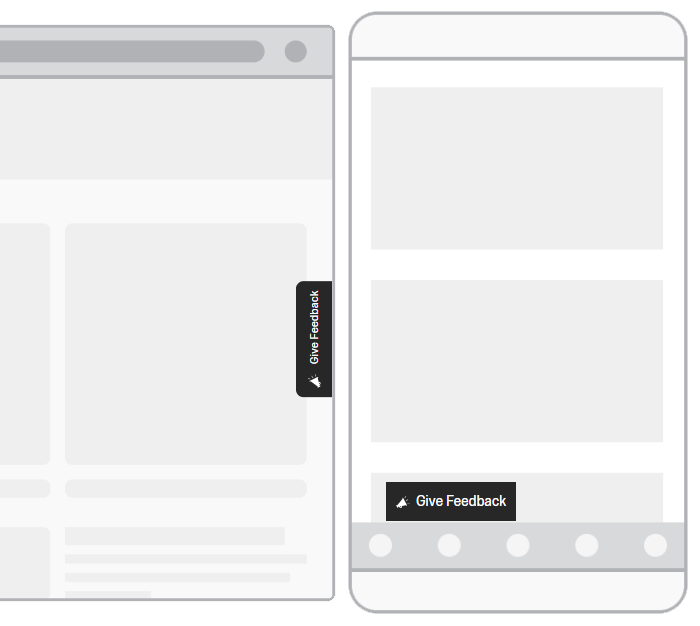
Example
The Persistent Feedback is using the Feedback Button creative, which is displayed on the right side of the browser window, or at the bottom of your mobile browser.
Need help? Walker can help accelerate your success with Qualtrics! Contact Us
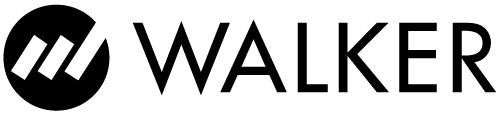
 Digital CX Demo
Digital CX Demo