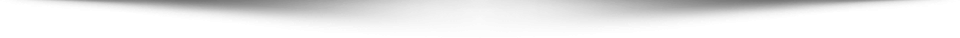
Digital CX Glossary
Digital CX (DCX)
A digital customer experience is an interaction between a user (customer, partner or employee) and an organization that is possible only because of digital technologies.Always on (Persistent Feedback)
An intercept presenting the opportunity for the user to provide feedback at any point in time. It is usually displayed as a feedback tab or embedded link within your site.B2B
Short form referring to a business-to-business situation where one business sells products and/or services directly with another business.B2C
Short form referring to a business-to-consumer situation where products and/or services are sold directly between a business and consumers (who are the end users of those products and services).Click Rate
This is a metric, which is incremented every time the target within a creative is loaded. Dividing the number of clicks by the number of impressions will give you the number of users that click on your target out of the total users that viewed the creative, which is known as the click-through rate.Customer Experience Management (CXM)
The practice of designing and reacting to customer interactions to meet or exceed customer expectations and, thus, increase customer satisfaction, loyalty and advocacy.Dashboard
An area in which you can report on your CX research with eye-catching visualizations, highlight key findings, action insights, invite colleagues to collaborate, and report out to stakeholders.Experience Management (XM)
An effort by organizations to measure and improve the experiences they provide to customers as well as stakeholders like vendors, suppliers, employees, and shareholders.Key Driver
The key feature or aspect that has the biggest impact on a defined outcome variable.KPIs (Key Performance Indicators)
A quantifiable measure used to evaluate the success of an organization or process. In Digital CX, KPIs are often used to measure the usability and effectiveness of a site or digital design.Opt-in/Opt-out
“Opt-in” is the process used to describe when a positive action is required in order to subscribe a user to a newsletter list, for example. “Opt-out” on the other hand means that a user can be signed up much more easily and he needs to be given the possibility to opt-out easily.Oversampling
The technique of increasing the apparent sampling frequency of a digital signal by repeating each digit a number of times, in order to facilitate the subsequent filtering of unwanted noise.Response Rate
Represents the percentage of engagement with your survey or the percentage of those invited who actually responded (Responded / Invited x100).Repeated Display Prevention
This will prevent an intercept from being displayed again within the time period you specify, by using a persistent cookie that is placed on the end user’s browser on your behalf.Sampling/Sample
The act, process, or technique of selecting a representative part of a population for the purpose of determining parameters or characteristics of the whole populationWidget
Data visualizations within a dashboard, such as bar charts, tables, pie charts, word clouds, etc.
Projects
Projects are how you organize your Creatives and Intercepts. Every project can contain more than one Creative and more than one Intercept. Projects are most commonly used for differentiating between different websites you may be implementing your Intercept on. If you have more than one team/department in your company using the Website Feedback platform, it is a good idea to use a different project for each team (marketing, HR, etc.).Creatives
This is what will actually display on your site. For the most part, your creative will either display your embedded target or link out to your target. There are a few different creative types you can choose from, the most common being a Slider, Pop Over, or Feedback Button.Intercepts
Intercepts are used to set the conditions that determine how you want your Creative to display. An Intercept is organized into parts called Action Sets. Each of these Action Sets will contain specific conditions (Logic) under which the Creative should appear, the Creative that should appear, and where the visitor should be redirected if they click the Creative (Target).Logic (Intercept & Action Set)
Parameters that will target when your website visitors should be shown the invitation. (Browsing Session Conditions, Website Conditions, Date Time Conditions, Web Service Conditions, Intercept Conditions, Qualtrics Survey Conditions, Action Conditions)Targets
Where the links on your Creative should redirect visitors to. Targets can also be Embedded, meaning the survey or page content will appear directly in your Creative.Bookmarklet
A bookmarklet is a tool that allows you to test your Intercept. By dragging it to your bookmarks, you can visit any page you want and click it to activate a preview of your Intercept.Deployment Code
The snippet of code that needs to be placed on your site in order to run your Intercept.Qualtrics Digital CX Statistics
Clicks
A metric that is incremented every time the Target within a Creative is loaded.Click-through Rate (clicks/impressions)
Dividing the number of Clicks by the number of Impressions will give you the number of users that click on you Target our of the total users that viewed the Creative.Impressions
A metric that is incremented every time a Creative is shown to a visitor.Page Views
A metric that is incremented every time a visitor views a page that contains the Website Feedback project code and makes an evaluation if an intercept should display or not.
Bounce Rate
The percentage of visitors who leave your website after looking at only one page.Cart/Form Abandonment
The percentage of visitors who leave a page or form without completing the form, purchase, or other goal.Conversion
Any act a visitor to a website takes that fulfills the goal of that webpage.Page Views
The number of pages a visitor sees while visiting your website. Higher page view numbers indicate greater engagement from website visitors.Session
A single visit by a single visitor with no more than 30 minutes elapsing between page visits.Session Duration
The average amount of time a visitor spends on a website during a single visit.Tag Manager
A system that allows you to quickly and easily update measurement codes and related code fragments collectively known as tags on your website or mobile app. (Tealium, Google Tag Manager, Ensighten, Adobe DTM, Adobe Launch)Time on Page
The amount of time a visitor spends on a single page.Unique Visitors
Every discrete, individual visitor who comes to a website over a certain period of time.
User Experience (UX)
The overall experience of a person using a product such as a website or computer application, especially in terms of how easy or pleasing it is to use.A/B Testing
A method of comparing two versions of online content against each other to determine which one drives more of a specific action (e.g., clicks, purchases, subscriptions, etc.). Use multiple Action Sets to conduct A/B testing in Website Feedback.Accessibility
A function of access that enables people with disabilities to understand, navigate, and interact with a website or application.Clickstream
A record of a user’s activities online, including every website or page the user visits.Conversion Rate
A percentage of website visitors who complete a desired action on the site (e.g., form completion, purchase, etc.)Engaged Time
A metric that tracks the amount of time a user spends on a specific page on a site.Experience Architecture
The combination of multiple user experience and design processes, like information architecture, experience design, and interaction design, to articulate a clear user journey.Eye Tracking
The process of measuring eye activity during an activity to record what users look at and in what order.Landing Page
Any web page on a site that a visitor “lands” on. Landing pages often act as extensions of ads, search results, or links that led a visitor to click through and are designed to drive higher conversions.Persona
A representation of a target user that is created based on market research findings and available data.Usability Test
A research method used to measure the accessibility and ease of use of a product or design by testing it with real users.User Interface (UI)
A user interface, also called a "UI" or simply an "interface," is the means in which a person controls a software application or hardware device. A good user interface provides a "user-friendly" experience, allowing the user to interact with the software or hardware in a natural and intuitive way.User Journey
A sequence of steps a user takes to reach their goal when navigating a website.
Troubleshooting
Review these tips to troubleshoot your Website Feedback project.Testing Website Feedback
Testing can be conducted in two different ways. The first option is to test with a bookmarklet. The second option is to "go live" by publishing and activating your Creatives and Intercepts on a test environment.Once you have decided how you want to test and everything has been configured, here are four main testing phases to take before pushing the intercepts to your website.
Phase 1:
Focus on the look and feel of the Creative and survey. Also check for spelling errors, theme or spacing issues, and that Embedded Data is passed to the survey's Data & Analysis tab.
Phase 2:
Focus on the Intercept Logic to ensure that the Intercept is showing when it's supposed to, and isn't showing when it's not supposed to.
Phase 3:
Focus on Sampling by starting with a 50% sample for testing. Sampling is cookie based, so you will need to clear your cookies, or open Icongito window, test, then close the Incognito window.
Phase 4:
Confirm you Prevent Repeated Display settings. Check that once your visitors have seen the intercept, they don't see it again within the designated timeframe. Verify with a 1 hour timeframe test, then update with your actual time frame. Now conduct a last end-to-end test.
Go Live:
After testing is complete, confirm all the final versions of your surveys, Creatives, and Intercepts. Remove any test responses that were collected during testing. Last step is to publish, then to Activate. At this point, your Intercept is now live on your website.
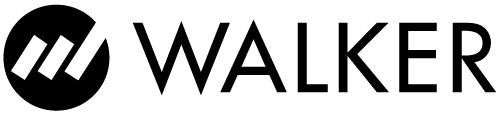
 Digital CX Demo
Digital CX Demo