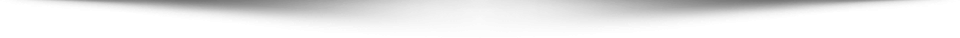Responsive Dialog
The Responsive Dialog is a dialog box overlayed on top of your page that adjusts to the size of the viewer's device.
View Example
View Embedded Survey
Support

Feedback Button
The Feedback Button is a mobile responsive icon that helps capture page-level feedback.
View Button Example
View Slider Example
Support

Info Bar
The Info Bar is an animated banner that drops down from the top of the browser or pops up from the bottom. It can overlay your web content or be inserted directly into your site.
View Example
Support

Pop Under
The Pop Under is a new browsing window that appears behind the current window until the visitor leaves the site, at which point it pops forward and initiates the intercept.
View Example
Support
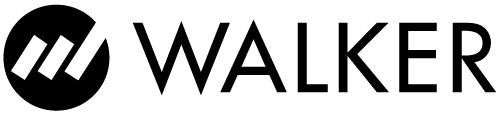
 Digital CX Demo
Digital CX Demo